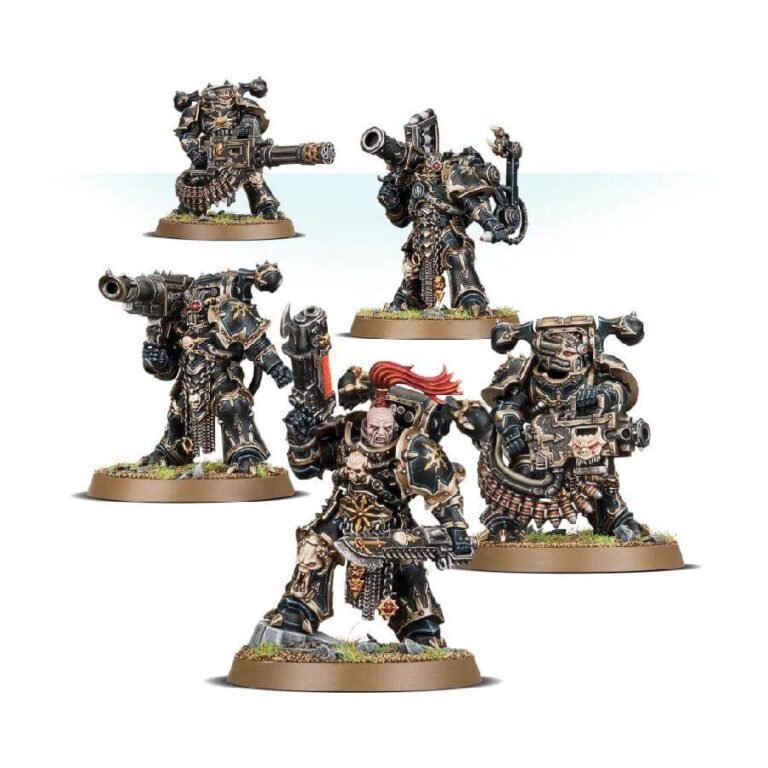Experience chaos with Havocs as they unleash devastating waves of anti-infantry and anti-armour firepower, leaving no enemy unscathed on the battlefield. Fueled by the exhilarating rush of power that their weapons provide, these warriors become obsessed with their destructive capabilities, viewing themselves as unstoppable deities who obliterate their foes with every pull of the trigger.
When it comes to heavy fire support, Havocs go above and beyond, offering an extensive array of deadly weaponry to annihilate both infantry and heavily armoured targets. Prepare to dominate the battlefield with their relentless volleys, decimating swaths of enemies and asserting your supremacy with each precision strike.
Also available in this box:
What’s in the Chaos Space Marines Havocs box
- x109 plastic components that make these 5 models and their weapons:
- x4 Havocs which can be equipped with:
- x2 autocannons
- x2 heavy bolters
- x2 lascannons
- x2 missile launchers
- x1 reaper chaincannon
- x1 Aspiring Champion with:
- x1 plasma gun
- x1 meltagun
- x1 flamer
- x1 power maul
- x1 chainsword
- x5 Citadel 40mm round bases
How to paint the Chaos Space Marines Havocs set
- Step 1: Basecoat
Begin by applying a basecoat of black paint, such as Abaddon Black, to the Havocs armor. Ensure a smooth and even coverage, as this will serve as the foundation for subsequent layers. - Step 2: Bronze Elements
Use a bronze paint, like Balthasar Gold, to paint the metallic elements on the Havocs, such as their weapons, armor trim, and any other designated areas. Take your time and aim for neat and precise coverage. - Step 3: Wash
Apply a wash of dark brown, such as Agrax Earthshade, over the entire model. This will add depth and definition to the details, creating shadows and enhancing the bronze elements. Be sure to apply the wash evenly and avoid excessive pooling. - Step 4: Highlights
Using a lighter bronze paint, like Sycorax Bronze, carefully apply highlights to the raised areas of the metallic elements. Focus on edges, corners, and areas where light would naturally catch. This technique will add dimension and bring out the metallic shine. - Step 5: Armor Trim
To highlight the black armor, use a dark gray paint, such as Eshin Grey, and carefully paint thin lines on the edges of the armor plates. This will create a subtle contrast and make the details pop. - Step 6: Optional Details
If desired, you can add additional details, such as icons or symbols. Use appropriate colors like Mephiston Red or Evil Sunz Scarlet for any red accents, and Ushabti Bone for skulls or parchments. - Step 7: Basing
Finish the models by painting the bases to complement the Havocs appearance. You can use various techniques, such as dry brushing brown and applying static grass, to create a realistic and immersive base.