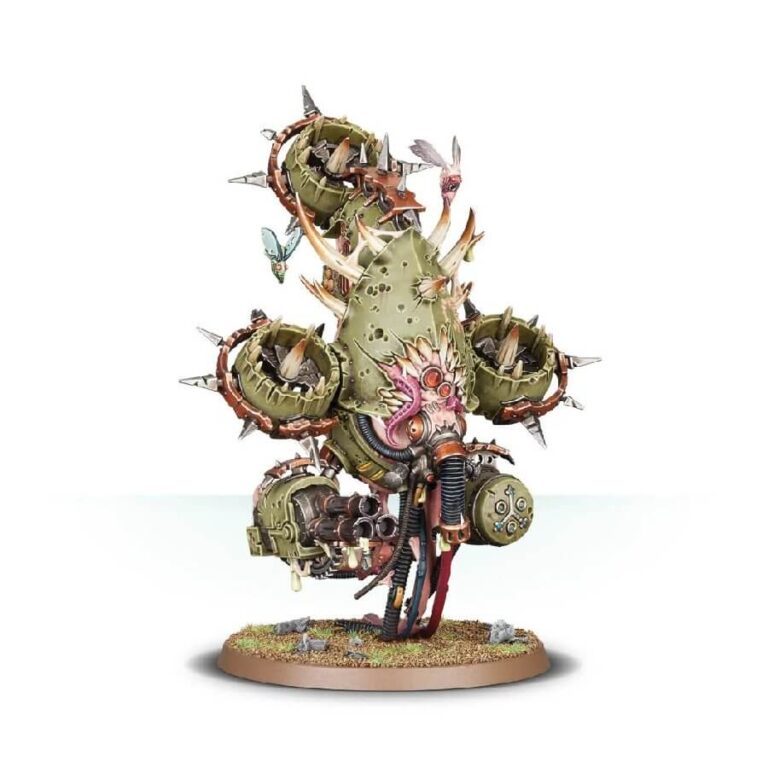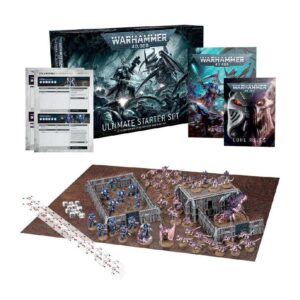Drifting through the battlefield with the eerie hum of buzzing turbines, the Foetid Bloat-drone emerges as a grotesque war engine fueled by a trapped Nurgle Daemon. Its armored presence resembles that of a plague fly, poised to unleash devastation upon the enemies of the Death Guard. Clad in decayed rot-iron plates and oozing with repulsive corruption, the resilient hull of the Foetid Bloat-drone endures relentless punishment while remaining steadfast in its combat prowess. Designed to effortlessly hover through treacherous terrain, these abominable machines provide crucial supporting fire.
This versatile plastic kit contains all the necessary components to assemble your own Foetid Bloat-drone. Its imposing form blends the grotesque amalgamation of machinery and decaying flesh. At the front, you have three distinct options for the carapace: one adorned with a Nurgle symbol crafted from skulls, another with the symbol intricately carved into the carapace itself, and a third displaying a horrifying toothed maw, complete with oozing pustules, tentacles, and dangling hoses. The Foetid Bloat-drone is armed with two plague spitters and a plague probe. Depending on your chosen carapace, the plague spitters can be exchanged for either a heavy blight launcher or a flesh mower—a weapon as ghastly as its name suggests. Turning to the rear of the model, you’ll discover an overwhelming abundance of revolting details, with stretchy, diseased skin spilling over the metal structures that can barely contain it.
What’s in the Foetid Bloat-drone box
- x44 plastic components that make 1 Foetid Bloat-drone miniature
- x1 Citadel 60mm Round base
How to paint the Foetid Bloat-drone set
- Step 1: Prime the Model
Start by priming the Foetid Bloat-drone with a suitable primer. A grey or black primer works well as a base for the subsequent paint layers. - Step 2: Basecoat the Armor
Using a medium-sized brush, apply a basecoat to the drone’s armor plates. Consider using colors like Death Guard Green or Caliban Green to cover the main areas evenly. - Step 3: Apply Washes
Apply washes to add depth and shadows to the model. Consider using a green shade like Biel-Tan Green or a brown shade like Agrax Earthshade to bring out the details and create a weathered appearance. - Step 4: Highlight the Armor
Using a lighter color, highlight the raised edges and surfaces of the armor. For example, you can use Administratum Grey or Eshin Grey to carefully paint the edges, adding definition and dimension to the model. - Step 5: Paint the Metallic Parts
Using a small brush, paint the metallic parts of the Foetid Bloat-drone, such as the exhaust pipes or weapon components. Colors like Leadbelcher or Iron Warriors work well for achieving a metallic look. - Step 6: Detail the Chassis
Use a fine brush to paint the smaller details on the drone’s chassis, such as rivets, vents, or cables. Consider using colors like Mephiston Red for cables and Screamer Pink for flesh-like details. - Step 7: Add Effects and Weathering
Apply additional effects and weathering to enhance the model’s appearance. Drybrushing with a lighter color can simulate dust or corrosion. Experiment with techniques like sponge weathering or stippling to add battle damage or rust effects. - Step 8: Paint the Rotting Flesh
Carefully paint the exposed flesh areas on the Foetid Bloat-drone. Colors like Rakarth Flesh or Kislev Flesh can be used for a sickly or decaying look. Layering with a slightly darker shade can add depth to the flesh.You can also add dots of Nurgles Rot to furthermore enhance the decaying look. - Step 9: Base the Model
Prepare the base of the Foetid Bloat-drone to complement the paint scheme. Apply texture paint or flocking material to create a realistic ground effect. You can also add additional elements like small rocks or debris for added visual interest. - Step 10: Varnish for Protection
Protect your painted Foetid Bloat-drone with a suitable varnish. Apply a thin, even coat of matte, satin, or gloss varnish to preserve the colors and provide a protective layer. - Step 11: Final Touches
Add any final touches to your Foetid Bloat-drone model, such as glowing eyes, additional weathering, or small details like runes or symbols. These details can bring the model to life and make it stand out on the tabletop.