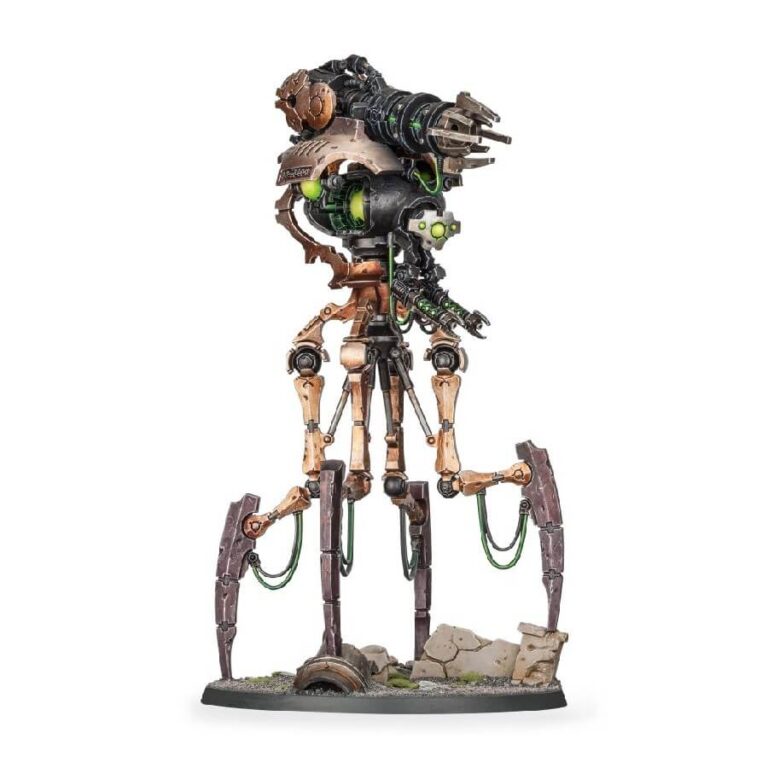In the realm of explosive solutions, the Canoptek Doomstalker emerges as the unparalleled choice. Towering over the battlefield, this sentinel incarnate is a relentless force of destruction, reducing adversaries to mere fragments with the overwhelming might of its doomsday blaster. Beyond its offensive prowess, this construct seamlessly transitions to the role of an extraordinary defender, unhesitatingly unleashing a barrage of suppressing fire in support of its neighboring units when they come under enemy assault.
Versatility is the hallmark of the Canoptek Doomstalker. Whether it’s a calculated offensive onslaught or a stalwart stand on the defensive frontlines, this entity boasts the capacity to excel in both domains. Its imposing presence and unwavering performance echo the cutting-edge advancements of Necron technology, offering an opportunity for commanders to harness a truly game-changing asset on the ever-evolving stage of warfare.
What’s in the Canoptek Doomstalker box
- x14 plastic components that make one Canoptek Doomstalker model.
- x1 Citadel 90mm round base.
How to paint the Canoptek Doomstalker set
- Step 1: Prime Your Model
Begin by giving your Canoptek Doomstalker a good coat of primer. This helps the paint stick better and gives you a smooth surface to work on. Use a black primer for a darker look or a grey primer if you want the colors to pop. - Step 2: Base Colors
Paint the main body of the Doomstalker with a metallic color like Leadbelcher or Iron Warriors to create that mechanical feel. Carefully apply it to the body and legs. - Step 3: Detail the Brass Parts
Focus on the brass areas like joints and decorative elements. Use a brass color such as Balthasar Gold to add a touch of regal shine. Apply it to the joints and any ornate sections. - Step 4: Add Dark Contrast
To create depth, paint some areas black using Abaddon Black. Apply it to the joints or around the edges of the armor plates. This will make the metallics and other colors stand out more. - Step 5: Bring on the Greens
Paint the energy sources of the Doomstalker with glowing green hues like Moot Green or Warpstone Glow. These areas will look like they’re emitting energy. For example, apply Moot Green to the energy conduits and glowing sections. - Step 6: Highlighting
Add highlights to make your model pop. Use a lighter metallic color such as Runefang Steel on edges and raised parts. Also, apply a lighter green like Tesseract Glow to accentuate the glowing areas. - Step 7: Wash for Depth
Apply a wash like Nuln Oil to the metallic parts. This will add shading and depth to the model. Brush it over the metallic areas, and the recesses will get a darker, shaded appearance. - Step 8: Fine Details
Focus on smaller details. Use a fine brush to paint any intricate parts, like buttons or symbols. Opt for contrasting colors to make them stand out, such as using Warpstone Glow for buttons or glyphs. - Step 9: Basing (Optional)
If you’d like, create a base for your Doomstalker. Apply texture paint or use sand and rocks for a realistic look. Paint the base’s edges a dark color like Mordant Earth. - Step 10: Varnish and Protect
Finish off by applying a clear varnish to protect your hard work. This will also give your model a nice, even finish. Munitorum Varnish spray is a good option for this.