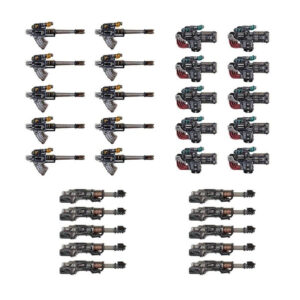Jain Zar, the dynamic Phoenix Lord, takes the forefront in the relentless battle against the Great Enemy. Her awe-inspiring combat prowess unfolds like a captivating dance, seamlessly blending elegant leg sweeps, evasive maneuvers, and graceful pirouettes while her radiant polearm slices through adversaries, leaving only Jain Zar standing triumphant.
Equipped with The Silent Death and The Blade of Destruction, Jain Zar embodies swift and lethal prowess, effortlessly cleaving through any opponent she encounters. This striking model impeccably captures her remarkable speed and agility, making it an exceptional addition to any Aeldari army and a thrilling painting endeavor for enthusiasts seeking a challenge.
What’s in the Jain Zar box
- x16 plastic components that make 1 Jain Zar model.
- x1 Citadel 40mm round base.
How to paint the Jain Zar set
- Step 1: Prime Your Model
Apply a thin and even coat of White Scar primer to prepare the Jain Zar model for painting. This provides a solid base for subsequent layers of paint. - Step 2: Basecoat the Armor
Using a brush, apply a basecoat of dark blue to the armor of Jain Zar. This will serve as the primary color for her armor. For example, you can achieve this by mixing Kantor Blue with a touch of Macragge Blue. - Step 3: Highlight the Armor
Select a lighter shade of blue and use a smaller brush to highlight the raised areas of the armor. This adds depth and dimension to the model. You can mix Altdorf Guard Blue with a touch of white to create a suitable highlight color. - Step 4: Paint the Hair
Using a brush, paint Jain Zar’s hair with a vibrant color like bright red or fiery orange. For example, you can use a mix of Wazdakka Red with a touch of Troll Slayer Orange to achieve a striking effect. - Step 5: Detail the Face
Carefully paint the facial features of Jain Zar, such as her eyes, lips, and eyebrows. Use a small brush and choose appropriate colors, such as Pallid Wych Flesh for the skin and Abaddon Black for the eyes. - Step 6: Highlight the Hair
Using a lighter shade of the hair color, highlight the strands of Jain Zar’s hair to add depth and realism. Consider using Evil Sunz Scarlet or a similar color for the highlights. - Step 7: Paint the Weapon
Paint Jain Zar’s weapon, The Silent Death, with a metallic color like silver or steel. You can use Leadbelcher as a basecoat and then apply a wash of Nuln Oil for shading. - Step 8: Add Fine Details
Paint the intricate details on Jain Zar’s armor, such as the decorative patterns or gemstones, using appropriate colors. For example, you can use Gehenna’s Gold for the gemstones and Runefang Steel for the decorative patterns. - Step 9: Base the Model
Consider adding texture and color to the base of your Jain Zar model to enhance its overall appearance. You can use texture paints or other materials to create a realistic base. For example, Astrogranite texture paint can be applied, and then drybrushed with a lighter gray color for highlights. - Step 10: Varnish the Model
To protect your painted model, apply a layer of varnish. Varnish comes in different finishes, such as matte or gloss. Choose the finish you prefer and follow the instructions on the varnish can for proper application.